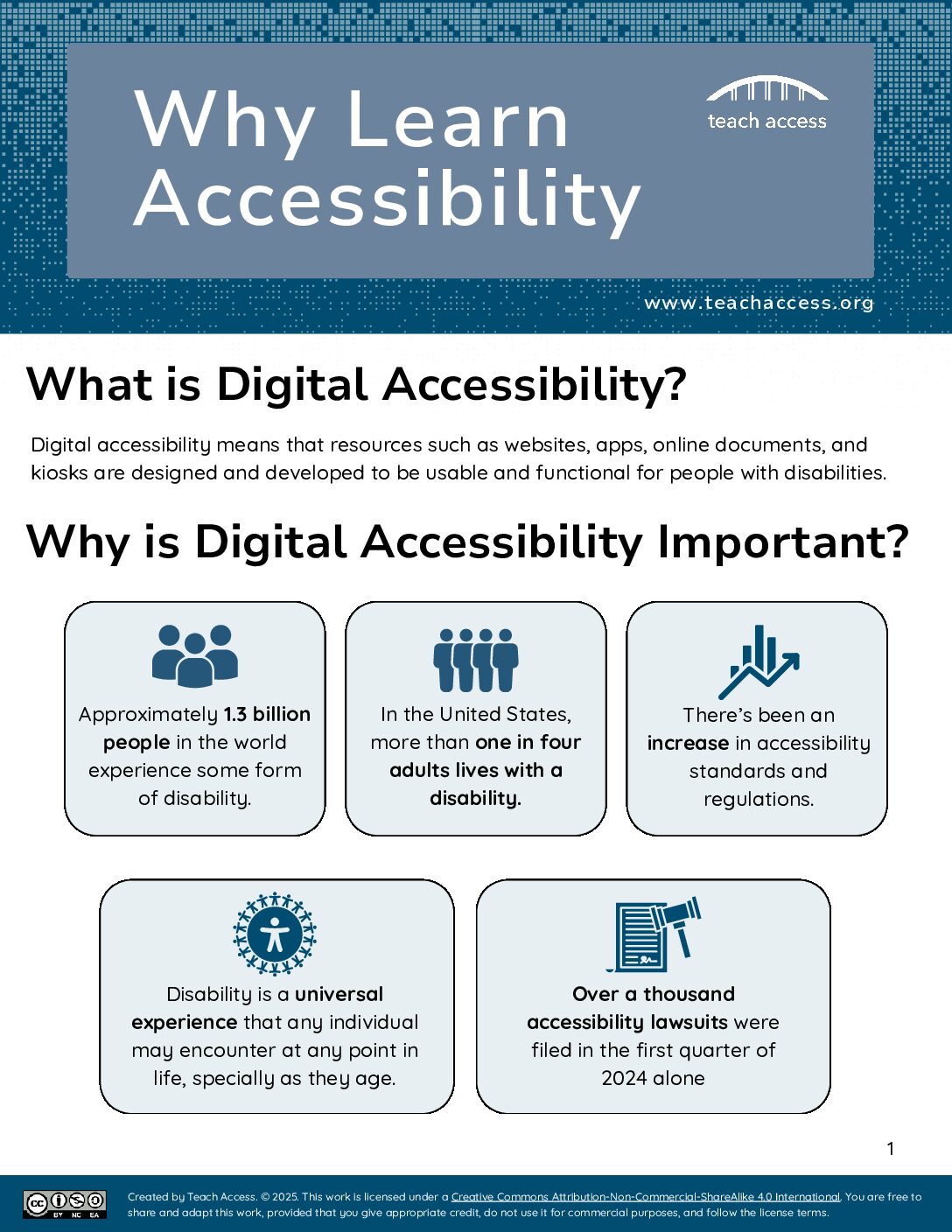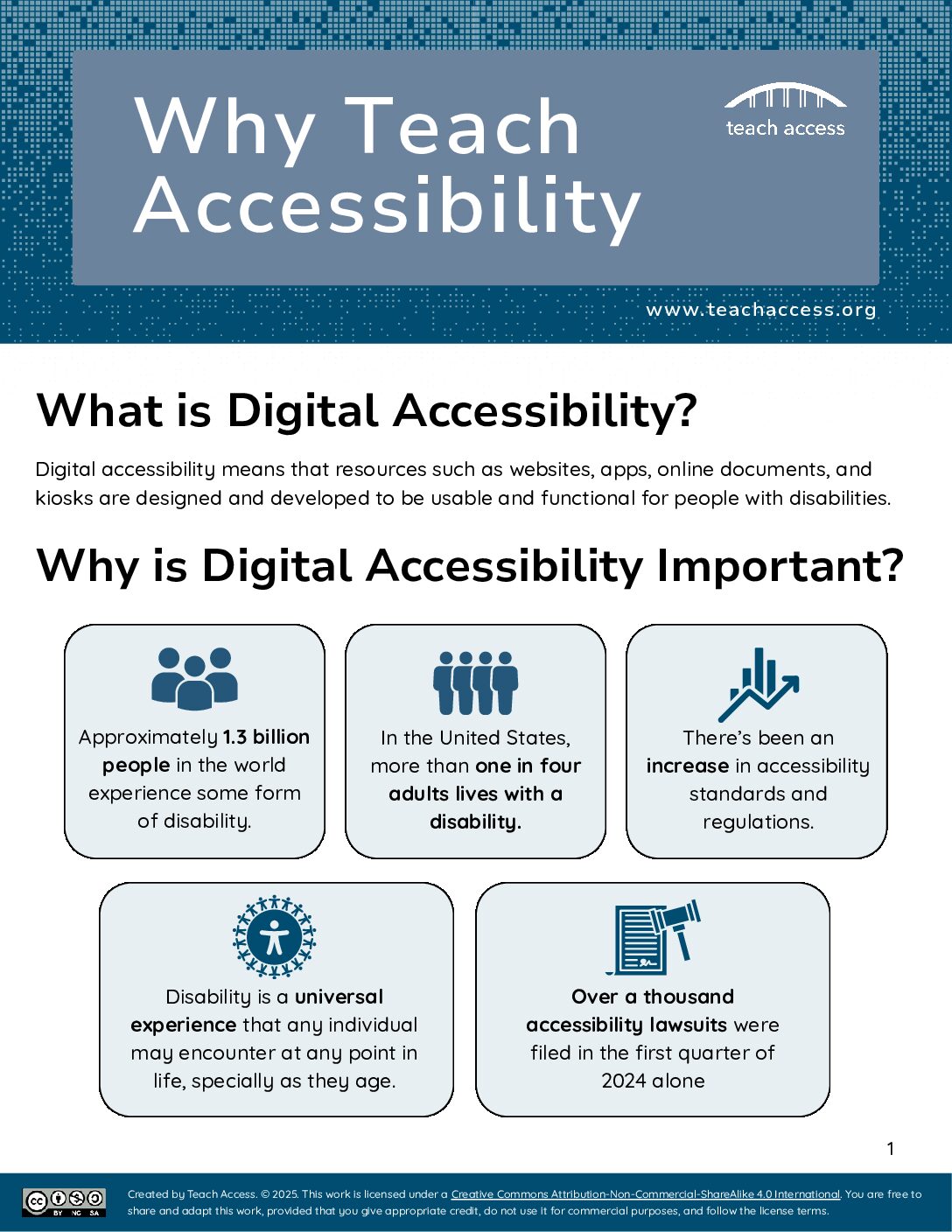What is Accessible Technology?
Accessible technology uses content and interfaces that meet the diverse needs of people with disabilities through flexibility and customization features. You’re probably already using some accessibility features without even realizing it! Think about closed captions or subtitles, voice assistants, text-to-speech for reading articles aloud, dark mode or high-contrast themes for your screen, and handy tools like predictive text or autocorrect. These features were originally designed to make technology more accessible, but they’ve become popular because they’re so useful for everyone.